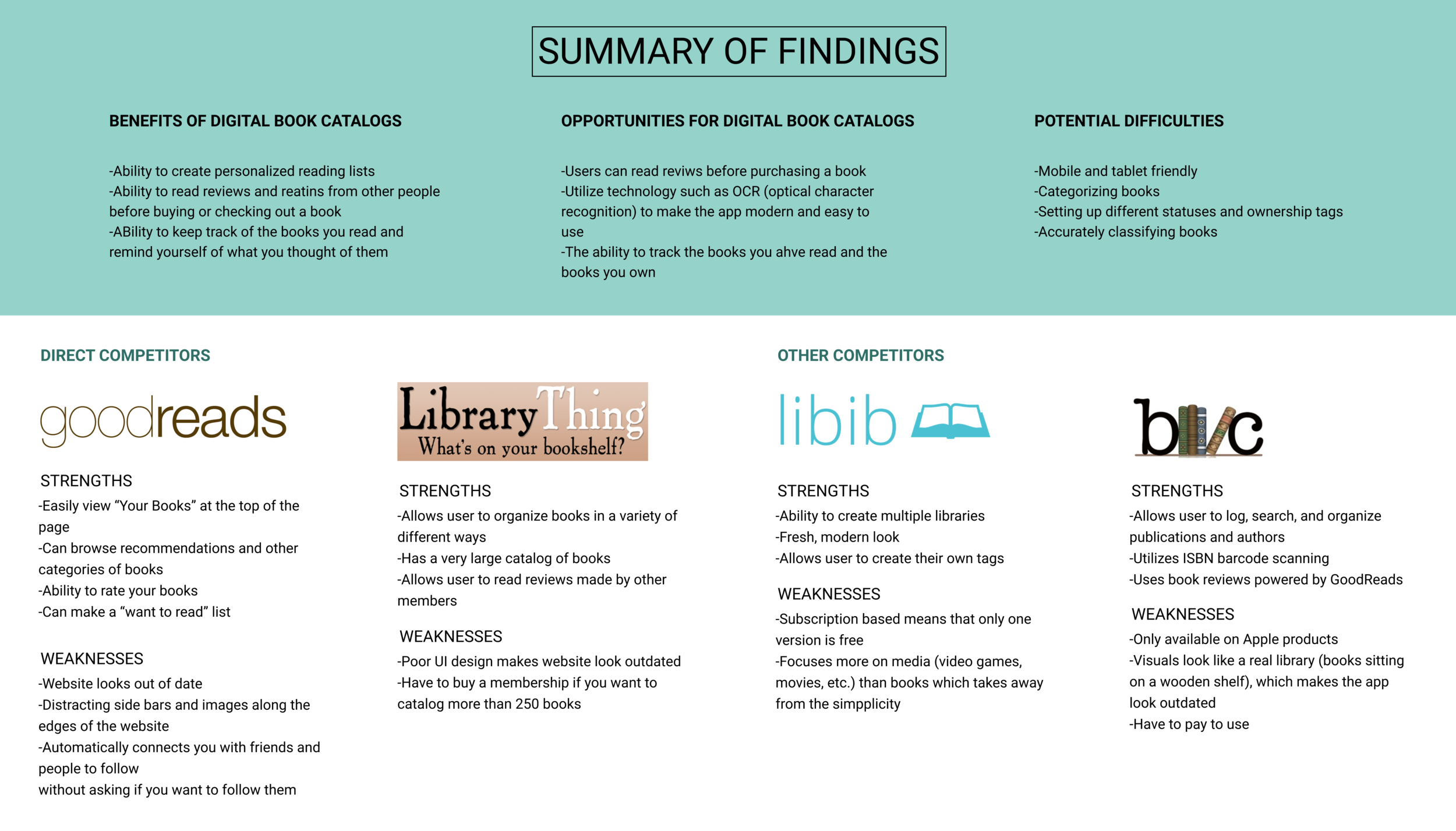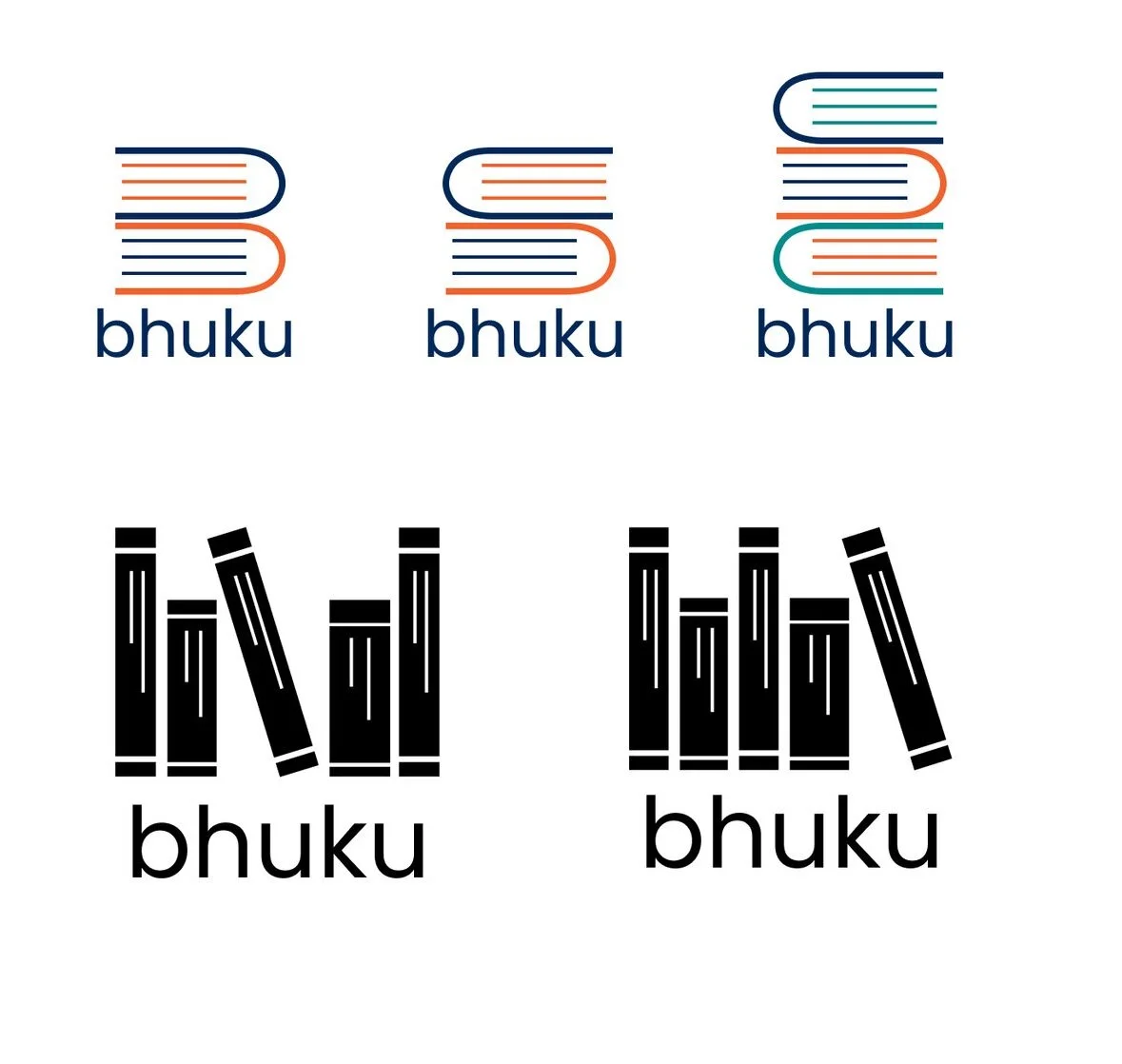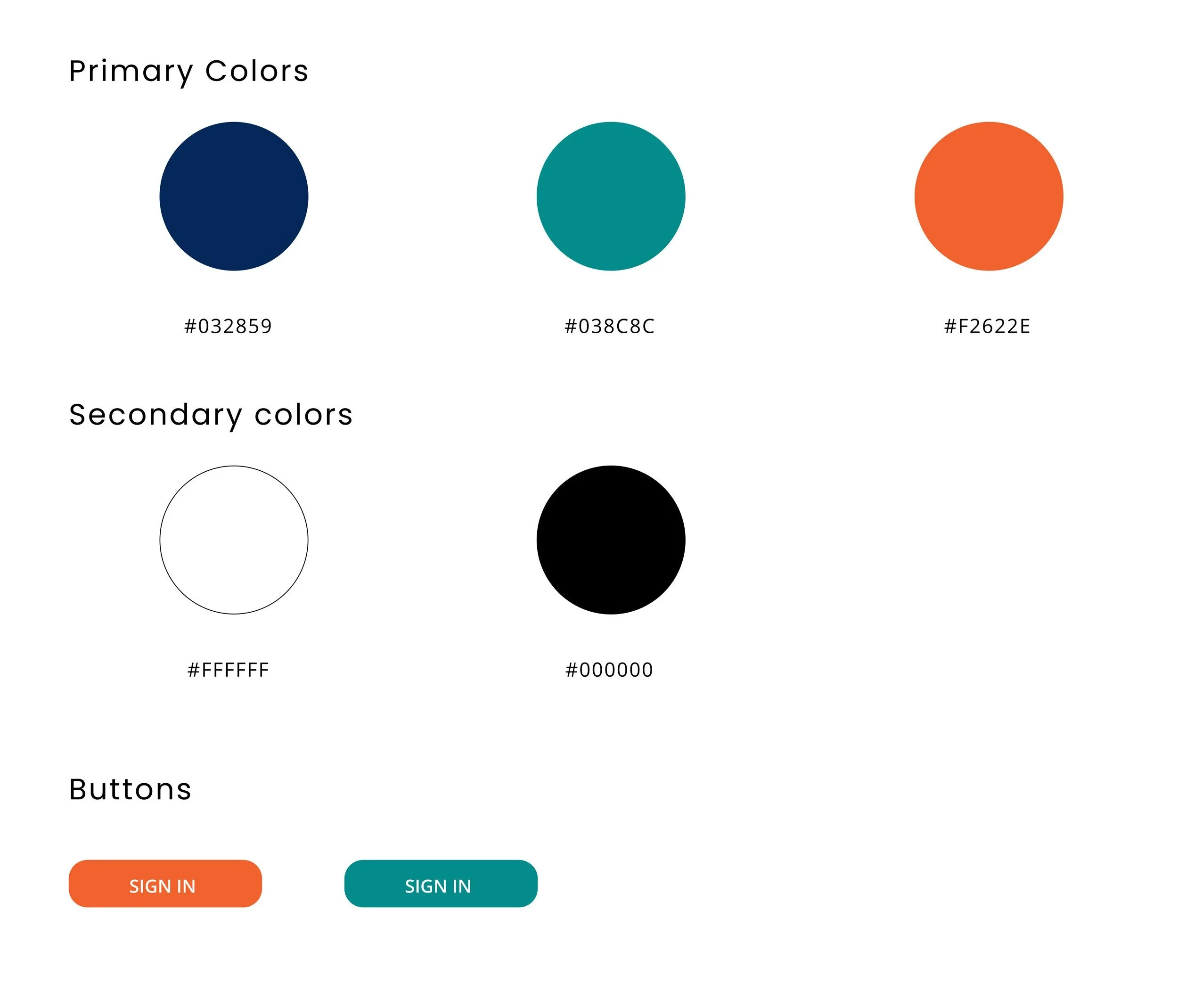Bhuku
Overview
Bhuku is an app that allows users to track the books that they’ve read, keep lists of books they want to read, and receive book recommendations based off of previously read books. Their goal is to create a user-centric app that’s friendly, fresh, and has a clean design.
Challenges
Understand what influences a person to keep track of the books they’ve read
Determine who are potential users for Bhuku
Understand what are current pain points for those who frequently read books
Research
SECONDARY RESEARCH
I first implemented secondary research in which I examined the apps and websites of competitors of Bhuku (Goodreads, LibraryThing, libib, and Book Crawler) to better understand the digital library market. While most of these competitors had components in the UX and UI design that were strong, there were a few flaws and gaps in the market that I felt I could fill with Bhuku. Many of the apps and websites looked outdated and included too many “extra” features that were distracting (chat groups, quotes, etc.). Another flaw that I came across multiple times was that these companies put a limit on the number of books you would add to your library.
INTERVIEWS
To better understand the needs and frustrations of users of these digital library and book tracking apps, I conducted user interviews with potential users of Bhuku who fulfilled the requirements I had established. Using the interview guide I made, I asked each participant a set of questions regarding their general book reading habits and the decisions they make when choosing a book to read. As a result of these interviews, I found that paying for a membership can be the deciding factor in whether or not somebody will use an app and only having access to the summary of a book can be very frustrating. Being able to read reviews and receive book recommendations is essential to a pain free experience.
MOVING FORWARD
Based on these findings, I ultimately decided that the app and brand for Bhuku should include:
A simple method of keeping track of the books the user wants to read, is currently, and has read
Clear summaries of the books as well as the ability to view reviews and ratings from other readers
A design that is modern and free of extraneous and irritating features
Persona
As a result of the data that I collected from my research, I developed the persona of Jennifer Shaw. Jennifer works as a high school English teacher in Connecticut. She enjoys teaching a wide variety of genres to her students and is always on the look-out for a new book, but she often has a hard time keeping track of all of her books. This persona supplied a constant reminder throughout the design process of the attributes of the type of person who would be using Bhuku. When designing the Bhuku app for a user such as Jennifer, it was important to remember necessary elements such as detailed book reviews, simple methods of organizing books, and the ability to receive book recommendations.
Interaction Design
Using the findings this far, I prioritized features of Bhuku into a task flow that depicted the decisions a user would make when updating the status of the book they’re currently reading, searching for a new book to read, finding a new book and adding it to their ‘currently reading’ bookshelf. Mapping out the task flow allowed me to better understand questions such as what information a user would need to make the decision to start reading a new book or what’s the best way to receive book recommendations? I used this information to determine what pages would need to be designed while wireframing.
The key element of the task flow that I came across in my research was how the user would organize their books. Most people wanted a simple method of keeping track of the books they have read in the past as well as books they plan on reading or are currently reading. The ability to put books onto different bookshelves was a choice that I wanted to have available to users.
Information Architecture
Once finished with research and interviews, I developed a site map to help me visualize what pages and categories needed to be created for the Bhuku app. Research showed the ways in which people organize their books needed to be simple, so my site map mainly focused on the bookshelves that would be used in the app (want to read, currently reading, and finished reading) as well as a few pages including book recommendations and book summary pages.
Wireframing
All the while keeping my task flow in mind, I designed low-fidelity wireframes for the pages that the user would come across while entering the Bhuku and finding a new book to start reading. I showed the process of a user updating the status of their current book from their ‘currently reading’ bookshelf to their ‘finished reading’ bookshelf, browsing books by genre, reading through a book summary, and adding that book to their ‘currently reading’ bookshelf. As Bhuku is an app, I only designed mobile versions of these pages. Ensuring that each page had strong visual hierarchy was the biggest challenge when designing these wireframes.
Branding
After completing the low-fidelity wireframes, I began working on logo design as part of creating Bhuku’s brand. I wanted a logo that was minimal but still recognizable as a logo for an app for books. The brand that I planned for mirror was contemporary and eye catching.
With the logo designed, I then built a style tile and UI kit to help me effectively design a clean look for Bhuku. I ultimately decided to go for contrasting dark and brighter colors on a mostly white background with sans serif typefaces. During my research phase, I found that many digital book apps utilize more neutral colors to mimic book pages, but I wanted to use brighter colors that gave the app a more modern feel.
User Interface Design
Using the style tile and UI kit as reference, I created hi-fidelity responsive wireframes and built a prototype using Figma to show the process of a user moving their current book to their ‘finished reading’ bookshelf, browsing through genres, reading about a book, and adding that book to their ‘currently reading’ list.
Usability Testing
Using the prototype I created with Invision, I had a total of 2 participants work through the flow of the prototype. My main goals were to:
Exam how users navigate the app and perform given tasks
Establish whether or not users can successfully accomplish the tasks and do so with ease
Identify any areas of the app that are confusing or inconsistent
Key Findings
Digital library apps can help you keep track of the books you have read or plan to read
Digital library apps allow you to receive book recommendations based off of books that you have previously read
Users want to be able to read and give reviews and ratings
Being able to read the first few pages of a book is a good opportunity to convince a user to read a book
Next Steps
Due to the short time I had to design this app, I only designed the pages that were needed to work through a task flow. My next step would be to complete all other pages of the app as well as add an infinite scroll on pages (similar to Netflix or YouTube). Once completed, I would be able to perform more usability testing which would allow me to generate more feedback to make improvements to the site before handing it off to developers.